Inquire NOw
love our work?
PHOTOGRAPHY CO.
WISP + WILLOW
serving cities nationwide
YOUR FAVORITE PHOTOGRAPHY TEAM
How to Download Your Photos in Pic-Time | Family Photography Team

We switched to a new gallery delivery website at the beginning of 2022 and we LOVE it! There are so many options for you to choose from when it comes to downloading, printing and albums! These are all options you get when you receive your gallery! We love using this website and we want it […]
We switched to a new gallery delivery website at the beginning of 2022 and we LOVE it! There are so many options for you to choose from when it comes to downloading, printing and albums! These are all options you get when you receive your gallery! We love using this website and we want it to be easy for you to use, too! We wanted to give you some tips on how to navigate Pic-Time well and use it to benefit you!
How to Navigate Pic-Time | Family Photography Team
CREATE A LOGIN
My first tip is when you receive your preview email, make sure you create a login and provide your email! When you do that, you’ll ensure you receive emails going forward, including one that lets you know when your downloads are available! That way, you’ll also get emails on any print sales we’re having at the time and other fun things you can do with your gallery!
DOWNLOAD YOUR IMAGES
Once your images are ALMOST finished with the editing process, we create a gallery in Pic-time. You’ll get an email with a sneak peek of some of our favorite images from their session. We want you to be excited just like we are! Around 24 hours later, you’ll receive an email letting you know that our final touches on your gallery are complete and your gallery is ready to download! This is where the last tip is KEY because if you don’t create a login and allow emails, those emails will go to your Spam folder instead of your Inbox and you might miss it!
When you get your email, you’ll have about 2 weeks to view your images, choose your favorites and download your photos according to what your contract says! If you had a mini session, you’ll receive 5 images with an option to purchase more. If you had a full session, you’ll be able to download all your images. Make sure you do that and save them somewhere save because after 2 weeks, your gallery will switch to inactive so we can make room for other families galleries! Don’t worry, though. We always have backups to our sessions so if you’re in a pinch and can’t find something, we can help you out!
WATCH FOR SALES
We do sales year round! Pic-time allows you to download images, purchase prints, canvases and even photo albums all in the same place! We do sales during holidays, special occasions and just because we love our clients! Watch for emails about sales on purchasing all things prints!
We hope this blog was helpful! We’ve linked some videos below to help you with downloading images, purchasing prints and looking at your sneak peek! We’re here if you have ANY questions about your gallery. Shoot us an email if you have questions so we can help you out!

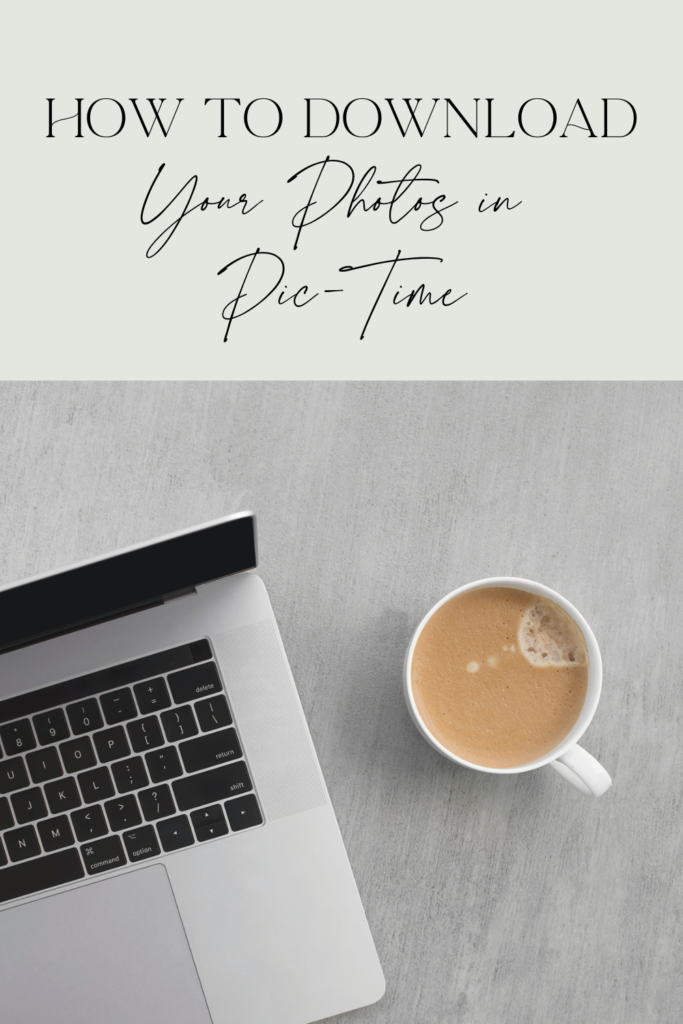
NEW AROUND HERE? CHECK OUT THEse POPULAR POSTS
Get 10% Off!
Who doesn't love a little extra VIP treatment? Become a W+W VIP today and get 10% off your next photo session! Plus stay in-the-know about exclusive discounts and upcoming sales. Simply fill out the form below!
Get 10% OFF your next session!
JUST FOR YOU!